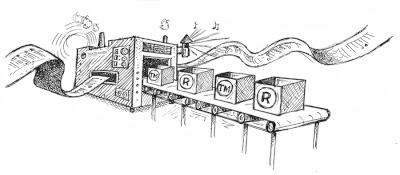The European Union Intellectual Property Office (EUIPO) for trademark is a pivotal entity in the management and protection of trademarks within the European Union. This organization provides a suite of tools and databases designed to facilitate the search, registration, and management of trademarks. In this article, we will delve into the specifics of these resources, providing a comprehensive guide for businesses seeking to safeguard their unique brand identities in the EU market.
EUIPO's trademark search tools and databases
The European Union Intellectual Property Office (EUIPO) serves as a critical authority in the realm of Intellectual Property (IP) rights across the 27 member states of the European Union (EU). It oversees the registration and management of European Union trademarks (EUTM) and designs (RCD), thereby fostering innovation and economic growth within the EU.
A key aspect of EUIPO's mandate is the administration of EU trademarks. This includes the registration of new trademarks, maintaining an extensive database of existing ones, and equipping the public and trademark professionals with robust search tools to access these records.
These tools, specifically eSearch plus, TMview, and DesignView, enable comprehensive searches of the trademark databases for both individuals and corporations. They play a pivotal role in helping businesses verify that their proposed trademarks do not infringe on existing ones, thereby streamlining the registration process. Consequently, EUIPO's role transcends mere trademark administration to fostering an environment that encourages innovation and competition.
In the forthcoming sections, we will explore these invaluable tools provided by the EUIPO, offering detailed insights into their usage and interpretation.
Introduction to EUIPO
Established in 1994, the European Union Intellectual Property Office (EUIPO) is the cornerstone of Intellectual Property rights protection within the European Union. Its primary functions encompass the registration of Community Designs (RCD) and European Union Trademarks (EUTM).
Located in Alicante, Spain, the EUIPO houses a Board of Appeal to address any grievances regarding its decisions. It operates in collaboration with the national and regional IP offices of the EU Member States and its practices are governed by EU law, shaped in accordance with decisions made by the European Parliament and Council.
The EUIPO's mission extends beyond the administrative duties of assigning and managing trademarks and designs. It positions itself as a significant contributor to the protection of Intellectual Property rights and the promotion of economic prosperity and innovation across Europe.
Through its well-organized and user-friendly search tools and databases, the EUIPO enables businesses and innovators to research, safeguard, and manage their trademarks effectively within the EU ecosystem. In the subsequent sections, we will delve into these essential tools: eSearch plus, TMview, and DesignView.
Exploring EUIPO's Trademark Search Tools
In the realm of intellectual property, the EUIPO stands as a beacon of transparency, offering a suite of dynamic search tools. These resources, accessible at no cost, provide a comprehensive view of Europe's vast intellectual property landscape.
The core of EUIPO's search tools comprises eSearch plus, TMview, and DesignView. eSearch plus offers a deep dive into trademarks and designs registered with EUIPO. TMview, on the other hand, broadens the scope, providing details of trademarks from participating offices beyond EUIPO. Lastly, DesignView serves as a centralized hub for viewing registered designs from participating offices, including EUIPO.
These tools are invaluable for identifying potential overlaps or conflicts before registering a trademark or design. They also serve as a robust monitoring system for registered trademarks and designs, helping to spot discrepancies or possible infringement issues. In the sections that follow, we'll take a closer look at each of these tools, highlighting their key features, applications, and tips for maximizing their utility.
Insight into eSearch plus
eSearch plus stands as a cornerstone among EUIPO's offerings, providing a robust platform for searching and monitoring intellectual property rights. This tool primarily focuses on European Union trademarks (EUTM) and registered Community designs (RCD), boasting a database of over 1.3 million EUTMs and more than 900,000 RCDs.
What distinguishes eSearch plus is its array of filters designed to refine your search process. You can narrow down your search based on the status of the trademark or design (registered, expired, refused, etc.), the type of trademark (word, figuration, color, three-dimensional, etc.), and even the Nice Classification system for goods and services and Vienna Classification for designs.
Moreover, eSearch plus provides detailed information about the holder of a EUTM or RCD, the representative, and more. It also offers insights into oppositions, appeals, and invalidity decisions linked to each EUTM or RCD.
One of the standout features of eSearch plus is its ability to allow users to print and download search results for future reference. It also enables users to set up alerts for updated information on specific trademarks or designs. These features make eSearch plus a comprehensive and user-friendly tool for navigating EUTMs and RCDs.
Unpacking TMview
TMview is a robust trademark search tool, hosted by EUIPO and backed by nearly 75 collaborating offices worldwide. This tool broadens your search horizon, providing access to information on approximately 60 million trademarks from various countries.
The search parameters in TMview are extensive, allowing you to search by trademark number, type, class of goods and services, applicant name, and more. It also provides a wealth of information about each trademark, including its status, validity, filing and expiration dates, graphical representation, and the list of goods and services it covers.
TMview stands out for its user-friendly interface and comprehensive data retrieval capabilities. It allows you to download and print search results, making it an ideal tool for strategic planning. Moreover, it offers a visual representation of statistical data about its usage and the distribution of searched trademarks across different countries and classes.
One of TMview's unique features is its multilingual support. It offers search services in over 35 languages, including all EU languages, demonstrating its global reach and influence. In essence, TMview is a potent tool that provides real-time access to global trademark data, aiding strategic decision-making in intellectual property matters.
Introduction to DesignView
DesignView is another valuable tool from EUIPO, specifically designed for design data. It acts as a centralized hub for design data from all participating national offices worldwide. With DesignView, you can explore over 14 million designs from more than 65 participating offices, making it an indispensable tool for those interested in design registration and intellectual property rights.
DesignView provides a wealth of data about each design, including its representation, registration and expiration dates, owner information, and classification according to the Locarno system. This detailed information allows users to thoroughly examine a design, assess its uniqueness, and understand its market relevance.
The user interface of DesignView is intuitive and user-friendly, allowing searches based on various parameters such as application number, design number, holder's name, or Locarno classification. Like TMview, DesignView also supports a multilingual audience, offering its site and search capabilities in over 35 languages.
In a nutshell, DesignView is a comprehensive, reliable, and user-friendly tool that offers an extensive global view of designs, aiding in informed decision-making in design registration and intellectual property matters.
Effective Use of EUIPO's Trademark Search Tools
EUIPO's suite of trademark management tools—eSearch plus, TMview, and DesignView—offer a comprehensive approach to managing your intellectual property rights. Each tool is tailored to meet distinct user requirements, and their strategic utilization can greatly enhance the trademark registration and management process.
In the following sections, we will delve deeper into the practical application of these platforms. We'll provide a roadmap on how to navigate these tools, leverage their unique filters, optimize their features, and decode the results. This guidance aims to help you achieve your search goals efficiently, make data-driven decisions, and save valuable time. While these tools are designed with user-friendly interfaces for easy navigation, a deeper understanding of their full capabilities can significantly boost your search and monitoring strategies for your intellectual property rights.
Guide to eSearch plus
To harness the full potential of eSearch plus, it's essential to familiarize yourself with its diverse features and functionalities. The platform offers a variety of filters to refine your search, including options to search by trademark or design number, class of goods and services, representative, owner, and more.
For a more detailed search, select the 'Advanced Search' tab. Here, you can input the registration, application, or priority number in the 'Number' box, if available. The 'Word' box allows you to search for the name of the trademark or design you're investigating. You can also search by the class of goods and services, a broad classification of the products or services that the trademark pertains to.
eSearch plus is more than a simple database of registered trademarks and designs—it also serves as a monitoring tool. By setting up email alerts for a specific trademark or design, you can stay informed about any changes or updates.
For added convenience, eSearch plus enables you to download search results in PDF or Excel format. It also features an interactive 3D viewer that allows users to examine an object from various angles by rotating it with your mouse or finger.
Leveraging eSearch plus can provide the critical insights necessary for strategic decision-making, from conceptualizing a new trademark to monitoring competitors. Decoding search results is a skill in itself, and we will delve into that in the sections to follow.
Maximizing TMview
TMview is a powerhouse of trademark data, and to harness its full potential, it's vital to grasp its extensive search capabilities. The platform allows you to conduct searches using various parameters such as the trademark name, number, class of goods and services, or even the applicant's name.
Upon entering your search criteria, TMview generates a list of trademarks that align with your specifications. By selecting any item from this list, you are directed to a comprehensive view that provides specific details about the chosen trademark.
TMview goes beyond basic information, offering deep insights into opposition details, appeal information, and cancellation details, among other aspects. Learning to navigate and leverage these sections can equip you with invaluable knowledge about your selected trademark and its past.
Customizing your TMview experience can also prove beneficial. The platform supports multiple languages, allowing you to choose your preferred one. Additionally, TMview offers the convenience of downloading or printing search results for offline review, facilitating strategic planning.
A lesser-known yet valuable feature is the statistical tool. This tool provides data on the distribution of the searched trademarks across various countries and classes, offering crucial insights into trends, competition, and potential strategies.
In essence, to fully exploit TMview, it's important to familiarize yourself with its diverse features, delve into the rich data fields it offers, and tailor its options to meet your specific needs.
How to Use DesignView
DesignView is a comprehensive global design search tool. To make the most of DesignView, it's crucial to understand the range of search parameters at your disposal, including the application number, registration number, owner, Locarno classification, and more.
Once a search is initiated, DesignView presents visual results accompanied by relevant data. By selecting a specific entry, you can access in-depth information such as the design representation, validity, and ownership details.
DesignView also facilitates the comparison of different designs, a feature that can aid in discerning the unique aspects and distinguishing factors of each design. By choosing designs and clicking 'compare,' you can analyze designs side by side.
For a more focused search, consider using the ‘Advanced Search' feature. This feature is particularly useful when seeking designs associated with specific goods or services or owned by a specific entity. It allows you to narrow down your search to specific categories, saving time and delivering pertinent results.
DesignView also provides the option to download and print detailed search results, a feature that can be handy when you need to share or discuss your findings.
Finally, DesignView's multi-language feature enhances accessibility and usability for users worldwide by offering search capabilities in numerous international languages.
In short, when used effectively, DesignView can serve as a powerful tool not only for design search but also for gaining significant insights into intellectual property within the design realm.
Decoding Results from EUIPO's Trademark Search Tools
Navigating the comprehensive and data-rich results generated by EUIPO's trademark search tools—eSearch plus, TMview, and DesignView—can be a daunting task. Fear not, this section is designed to guide you through the labyrinth of information and help you make sense of the results.
In the following subsections, we will break down the process of interpreting the results from each tool. We'll walk you through understanding the status of a trademark or design, deciphering owner details, and comprehending the legal status, among other elements. Our aim is to equip you with the knowledge to leverage these search tools effectively, enabling you to manage and safeguard your intellectual property more efficiently. This will not only enhance your strategic planning but also help you steer clear of potential legal pitfalls down the line.
Interpreting eSearch plus Results
Upon conducting a search on eSearch plus, you are presented with a list of trademarks or designs that align with your search parameters. Each line of data offers a wealth of information about the respective trademark or design.
The 'Image' column, for instance, displays the visual representation of the trademark or design. The 'Word' column, on the other hand, reveals the precise name of the trademark, while the 'Number' column signifies the registration number.
The 'Status' column is particularly important as it indicates the current legal standing of the trademark or design. For example, a status of ‘registered' means that the trademark is officially recognized and protected, whereas 'application published' suggests that the trademark application is under review and not yet legally protected.
The 'Owner' column sheds light on the individual or entity that currently owns the rights to the trademark or design. This information can be instrumental in identifying potential competitors or collaborators.
For a more in-depth analysis, you can click on an individual entry to access additional details about the trademark or design, including a more comprehensive status breakdown, detailed classification data, and information on any oppositions or related legal proceedings.
Remember, each trademark and design is unique, and the results should be interpreted in the context of your specific market, industry, and intellectual property strategy. However, gaining a solid understanding of these individual elements of eSearch plus results can simplify your journey and make your search efforts more fruitful.
Understanding TMview Results
Comprehending the results from TMview is a vital part of a well-rounded trademark strategy. Each trademark that aligns with your search parameters is presented with a wealth of crucial information.
The 'TM Name' column, for instance, reveals the trademark's name. The 'Status' column, on the other hand, provides a glimpse into the trademark's current stage in its lifecycle, such as 'Application' or 'Registered.'
The 'Holder' column is particularly insightful, as it discloses the owner of the trademark rights. This could be an individual or an organization. This data can be instrumental in identifying potential competitors or collaborators within your market segment.
The 'Mark' column categorizes the trademark type, such as 'Word' or 'Figurative.' This information is key to understanding the precise rights granted to the trademark owner.
The 'Nice Classification' column is also of great importance. It provides insight into the legal protection of the trademark by grouping similar products or services. The trademark's protection is limited to the classes listed here.
For a more detailed analysis, you can select an individual record. This will provide a graphic representation of the trademark, a comprehensive list of associated goods and services, any related legal proceedings, and more.
Deciphering DesignView Results
Much like TMview and eSearch plus, DesignView results offer a treasure trove of information for each design that matches your search criteria. The 'Design number' is the unique identifier assigned upon registration, while the 'Design name' is the official title of the design.
The 'Owner' column reveals the current holder of the design rights. This information can be invaluable in identifying potential competitors or collaborators in your industry.
The 'Status' column provides insight into the design's current legal standing. For instance, a 'Registered' status indicates legal protection, while an 'RCD Application' status suggests the design is in the process of being registered.
The 'Locarno classification' column is essential for understanding the legal protection of the design. This system groups similar product categories together, and the design's protection is tied to the classes listed here.
Interpreting DesignView results is not just about understanding the data presented. It's about contextualizing this information within your unique market and design landscape. This careful analysis will guide strategic decisions about your design-related intellectual property protection and positioning.
1. What is EUIPO's trademark search tool?
EUIPO's trademark search tool, also known as eSearch, is an online platform that allows users to search for and view information on registered European Union trademarks and designs.
2. How does EUIPO's trademark search tool work?
EUIPO's trademark search tool operates by allowing users to input specific details such as owner name, application number, or trademark. After inputting the information, eSearch provides any related trademarks or designs.
3. Is EUIPO's trademark search tool accessible to the public?
Yes, EUIPO's trademark search tool is open to public use. This is to ensure transparency in European Union trademark registrations and design rights.
4. Does EUIPO's trademark search tool provide global data?
While EUIPO's trademark search tool specifically focuses on European Union trademarks and designs, it also includes international registrations that have application in the European Union.
5. Can EUIPO's trademark search tool provide detailed information on each trademark?
Indeed, EUIPO's trademark search tool can provide comprehensive information on each trademark, including the current status, owner details, and Intellectual Property (IP) rights.
6. Is EUIPO's trademark search tool reliable?
EUIPO's trademark search tool is reliable as it contains up-to-date and verified information on European Union trademarks and designs, as well as international registrations applicable to the EU.
Subscribe to Trademark Wednesdays, our weekly newsletter where we'll send fun and informative trademarking topics straight to your inbox.